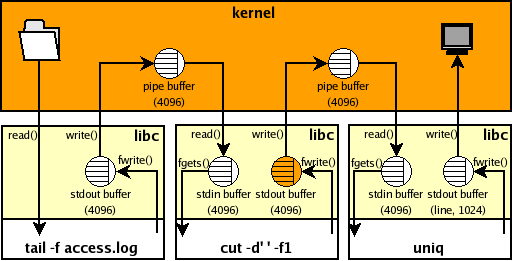MTU 9000 이상을 점보프레임이라 부른다.
점포프레임이 정상적으로 전송되는지 확인하는 방법이다.
ping -M do -s 1472 google.com PING google.com (172.217.175.110) 1472(1500) bytes of data. 76 bytes from nrt20s21-in-f14.1e100.net (172.217.175.110): icmp_seq=1 ttl=114 (truncated) 76 bytes from nrt20s21-in-f14.1e100.net (172.217.175.110): icmp_seq=2 ttl=114 (truncated) 76 bytes from nrt20s21-in-f14.1e100.net (172.217.175.110): icmp_seq=3 ttl=114 (truncated)
1500에 맞춰서 google로 보내면 정상적으로 간다.
ping -M do -s 1473 google.com PING google.com (172.217.175.110) 1473(1501) bytes of data. ^C --- google.com ping statistics --- 45 packets transmitted, 0 received, 100% packet loss, time 43999ms
1501 은 가지 않는다.
대부분의 클라우드 내부의 이더넷은 점보프레임이 설정되어 있으며 9000이상이다.
ifconfig | grep -i MTU | grep eth eth0: flags=4163<UP,BROADCAST,RUNNING,MULTICAST> mtu 8950
외부망으론 1500까지만 전송됨을 확인하였으니 내부망에서 MTU를 확인한다.
ping -M do -s 8922 10.0.12.13 PING 10.0.12.13 (10.0.12.13) 8922(8950) bytes of data. 8930 bytes from 10.0.12.13: icmp_seq=1 ttl=64 time=0.491 ms 8930 bytes from 10.0.12.13: icmp_seq=2 ttl=64 time=0.431 ms 8930 bytes from 10.0.12.13: icmp_seq=3 ttl=64 time=0.483 ms
잘된다.
인터페이스에 지정된 MTU는 8950이다.
ping에선 IP Header(20 Bytes) + ICMP Header(8 Bytes) 28 Bytes 를 뺀 숫자가 ICMP Data 크기이다. 그래서 Ping 로 MTU 테스트할땐 실제 MTU-28을 하여 테스트하면된다.