지금까지 내블로그는 복붙이면 가능하도록 만들어 졌다고 생각했다.
그런데 따라해보니 시작부터 에러가 발생하였다.
뭐지? 하고 보니 json 에서 쿼터가..
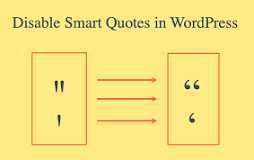
이런식으로 작동하는거였다.
이페이지를 참고하여 /wordpress/wp-content/plugins 경로에 disable-plugin-quotes.php 를 생성하고 아래와 같은 내용을 추가하여 주었다.
[root@ip-10-0-0-12 plugins]# cat disable-plugin-quotes.php
<?PHP
/*
Plugin Name: Disable Smart Quotes
Plugin URI: http://www.fayazmiraz.com/disable-auto-curly-quotes-in-wordpress/
Description: WordPress Plugin to Disable auto Smart (Curly) quote conversion
Version: 1.0
Author: Fayaz Ahmed
Author URI: http://www.fayazmiraz.com/
*/
if( version_compare ( $wp_version, '4.0' ) === -1 ) {
// To Disable Smart Quotes for WordPress less than 4.0
foreach( array(
'bloginfo',
'the_content',
'the_excerpt',
'the_title',
'comment_text',
'comment_author',
'link_name',
'link_description',
'link_notes',
'list_cats',
'nav_menu_attr_title',
'nav_menu_description',
'single_post_title',
'single_cat_title',
'single_tag_title',
'single_month_title',
'term_description',
'term_name',
'widget_title',
'wp_title'
) as $sQuote_disable_for )
remove_filter( $sQuote_disable_for, 'wptexturize' );
}
else {
// To Disable Smart Quotes for WordPress 4.0 or higher
add_filter( 'run_wptexturize', '__return_false' );
}
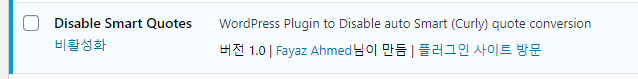
이렇게 플러그인이 생성되고 활성화하면
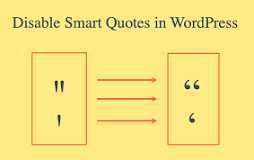
이증상이 사라진다..
지금까지 내블로그에서 복붙안되셨던 분들께 사죄를..