System Specifications
CPU: AMD Ryzen 9 9950X3D 16-Core (32 threads, up to 5.75 GHz)
RAM: 60GB
GPU: NVIDIA GeForce RTX 5090 (32GB VRAM, CUDA 12.9)
Storage: 1.9TB (1.5TB available)
OS: Fedora Linux 42 Server Edition
Kernel: 6.15.10이스펙으로 gpt-oss-20b 모델을 구동하고 테스트했다.
그냥 단순 부하 테스트로는 gpt-oss-20b 모델을 vllm 으로 실행했을때 90rps 까지 처리하고 초당 토큰을 생성하는 속도는 4000토큰 정도 생성했다.
4000 token/s 라는 이야기다.
생각보다 준수한 성능에 감탄하고 바로 도구를 사용할 수 있도록 작업을 했다.
홈랩의 구성을 여러번 갈아 엎게된 사연이 이과정에 있었다.
- MSI X870 보드의 칩셋이 생각보다 최신이어서 WIFI 드라이버를 Linux 에서 애매하게 지원
- 강제로 컴파일로 사용하도록 셋팅
- 커널업데이트이후 네트워크 안됨
- OS를 바꿔가며 잡아서 테스트
- 페도라에서 지원하는 버전과 드라이버를 확인하여 각자 OS에서 같은버전을 찾아서 설치
- proxmox 셋팅해서 쿠버네티스 클러스터 구성
- 데비안 계열로 WIFI 트슛이 쉽지 않았다..
- VM을 띄우고 사용하는 리소스가 생각보다 많이 들고 경합이 발생함을 인지
- 최적화 작업을 진행했으나, 홈랩환경에선 VM을 나눠 쓸필요가 없다고 판단 proxmox 탈락
- 페도라로 셋팅하고 K3S를 채택
- Argocd / harbor / gitops 구조
https://github.com/Cloud-Linuxer/argocd-apps - 앗! 집 인터넷이 배포만 하면 다운된다.
- 인터넷 문제라 생각하고 AS신청.
- ISP공유기를 사용하지 않으면 100MB 로 회선이 고정되어 공유기를 쓸수 밖에 없음.
- 공유기 하단에 MAC Addres 가 수십개가 동작하면 ISP공유기가 실시간으로 재부팅됨.
- 확인하기 위해 스크립트로 DHCP로 IP할당 받는 인터페이스만 늘려봄 공유기 다운됨
- 그럼 공유기 두대가 DHCP를 같이 뿌려서 발생하는 증상인지 확인하려고 하단의 공유기를 AP모드로 변경 증상 동일
- 어떻게 해도 MAC사용량이 늘어나면 공유기가 다운됨
- 홈랩에서 너무 거창해짐을 판단 k3s 포기
- Argocd / harbor / gitops 구조
- Docker compose 로 변경
- 간략하게 변경된 구조에서는 인터넷은 아주 안정적임
- vllm gpt-oss-20b 모델이 로딩하다 중단되는 증상이 발생
- ollama 나 sglang 등은 정상
- gpu 셋팅 옵션 문제라 생각하고 vllm 셋팅을 계속 변경함
- 모델 로딩이 느려서 ./model 디렉토리를 마운트해서 pre-download 구조를 설정했는데 이 과정에서 모델의 일부가 깨져서 로딩이 진행되지 않음.ㅠㅠ 인터넷!!!!!!!!!!!!
- 삭제후 다시 받아서 정상화됨
- Tool calling 을 구현하기 시작
- 아무리 강하게 모델에게 프롬프트로 도구를 강제하여도 도구를 사용하지 않음 1+1은? 이런 질문도 도구를 사용하지 않고 그냥 모델이 응답함
- native tool calling 을 지속적으로 테스트했으나, 모델이 응답하지 않음.
- native tool calling 을 사용하기위한 조건이 복잡함.
- harmony 포멧을 이용해야함
- harmony 를 사용하도록 만들어진 vllm 이미지는 어텐션3을 사용해야함
- 블랙웰은 어텐션3을 사용할수 없음.
- 백엔드를 다른것으로 고정하면 하모니 포멧을 사용하는 vllm 버전을 사용불가
- harmony를 포기하고 다른방식으로 툴체인을 구성하기로 함
- 툴사용에 대한 키워드가 프롬프트에 포함되면 강제로 프록시해서 툴 결과를 프롬프트에 끼워넣어서 출력하는 방식으로 설정
- 이는 프록시 에뮬레이션 방식이라 보임
- https://github.com/Cloud-Linuxer/gpt-oss/blob/main/FINAL_IMPLEMENTATION_REPORT.md
위의 정리와 같이 gpt-oss 모델에서 harmony를 사용하지 않는 펑션 에이전트를 제작.
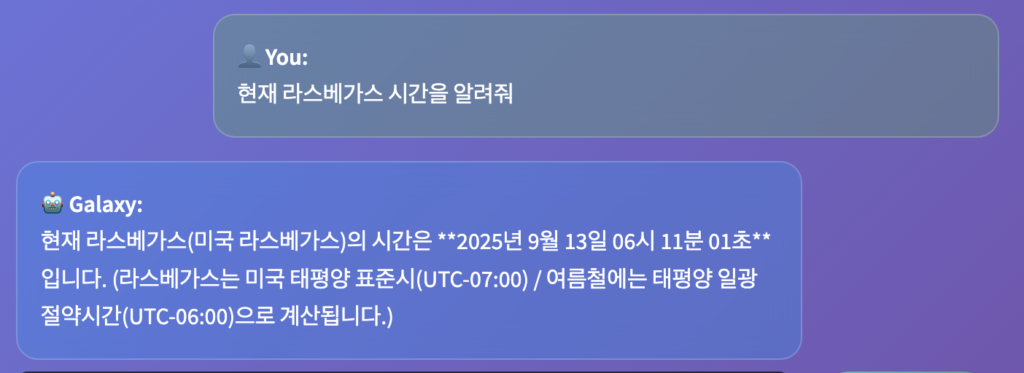
이로서 3주차에 vllm 관련한 이슈들과 모델 사용관련 옵션 gpu관련한 부분들을 정리하여 사용가능하도록 수정하였다.
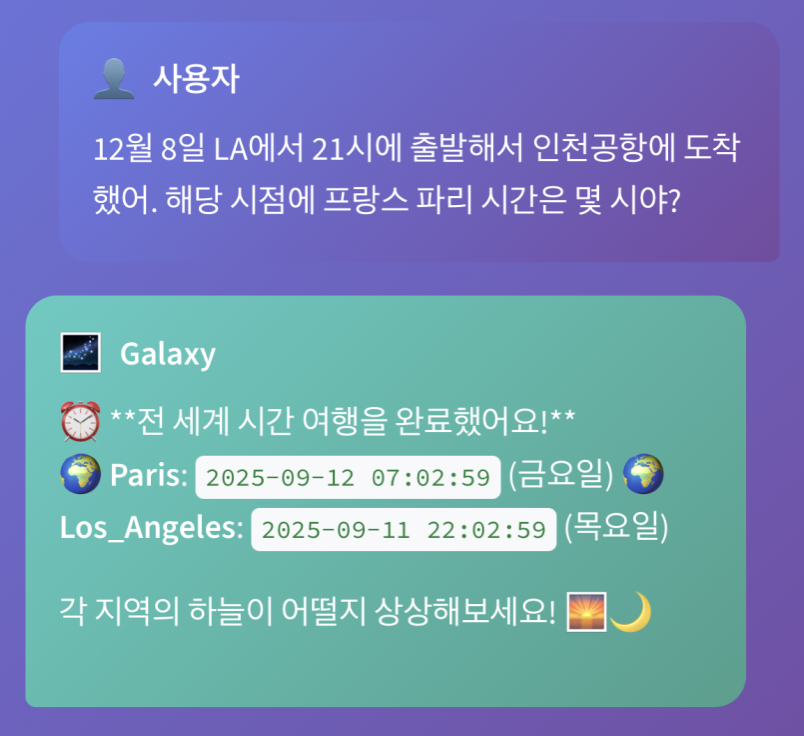
이런 질문을 하는 사람이 있을거라 생각 못했는데..이후 재대로 구현후에는 재대로 대답을 했다.
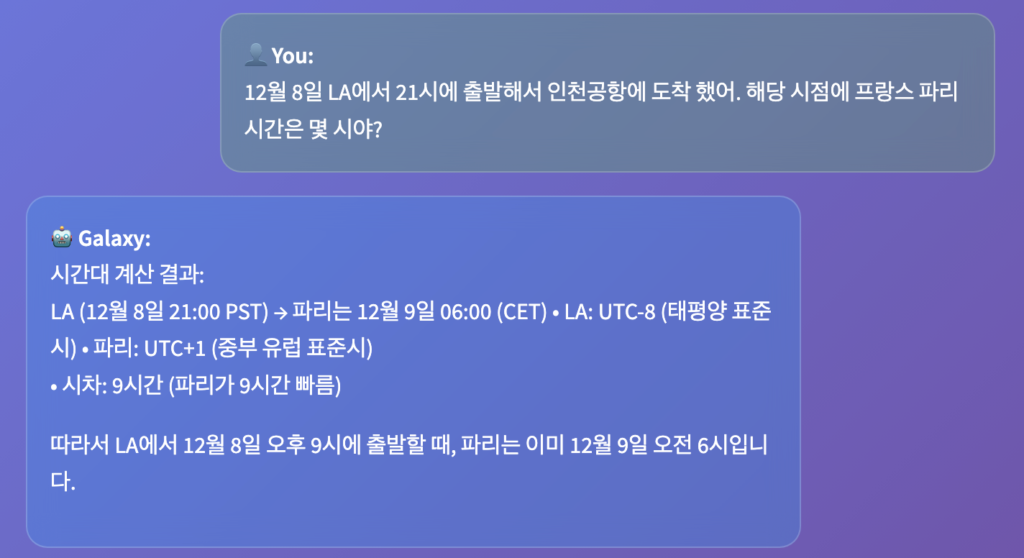
아 재미있었다!!
